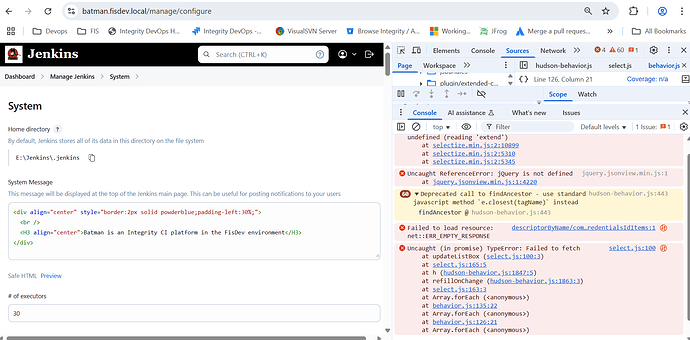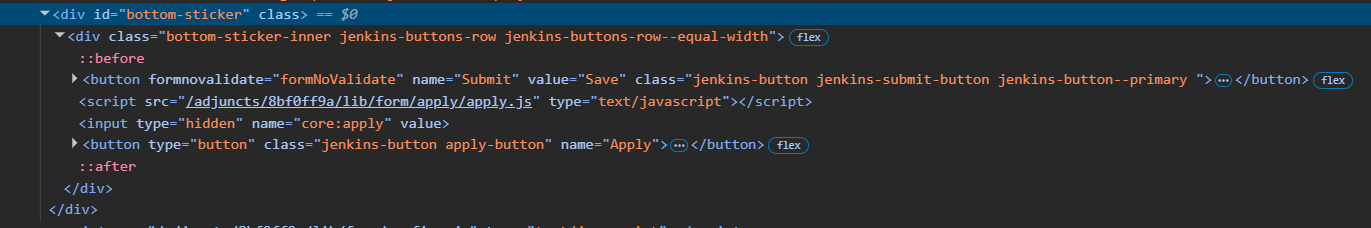Jenkins setup: Jenkins 2.479.3
We are unable to see the Save and Applu button under Manage Jenkins, getting the below error on developer tool.
Any hints to resolve the issue are much appreciated. Thanks
Are all plugins up-to-date?
We have few of the plugins deprecated, but we are still using them like the Extended Choice Parameter hence we are afraid that upgrading will result into some wired behavior.
Will upgrading the plugins resolve the issue? or is it a bug ?
take a backup of your JENKINS_HOME, then update all plugins and see if that resolves the problem. With the backup you can easily revert in case you encounter other issues.
Upgrading the plugins did not help, is there any other option?
then there is one plugin that makes troubles. Post the list of plugins including their version that you have installed.
These are the list of Plugins installed.
| Plugin Name | Version |
|---|---|
| Office 365 Connector / Power Automate workflows | 5.1.0 |
| Ant Plugin | 511.v0a_a_1a_334f41b_ |
| OWASP Markup Formatter Plugin | 162.v0e6ec0fcfcf6 |
| Apache HttpComponents Client 4.x API Plugin | 4.5.14-269.vfa_2321039a_83 |
| ASM API Plugin | 9.7.1-97.v4cc844130d97 |
| Authentication Tokens API Plugin | 1.119.v50285141b_7e1 |
| Badge | 2.5 |
| Bitbucket Plugin | 254.v9d8ec33a_7a_42 |
| Bootstrap 5 API Plugin | 5.3.3-1 |
| bouncycastle API Plugin | 2.30.1.80-256.vf98926042a_9b_ |
| Branch API Plugin | 2.1208.vf528356feca_4 |
| Build Timeout | 1.35 |
| Caffeine API Plugin | 3.1.8-133.v17b_1ff2e0599 |
| Checks API plugin | 2.2.2 |
| Claim Plugin | 590.v544cb_038c099 |
| Bitbucket Branch Source Plugin | 934.4.2 |
| Folders Plugin | 6.980.v5a_cc0cb_25881 |
| Command Agent Launcher Plugin | 118.v72741845c17a_ |
| commons-lang3 v3.x Jenkins API Plugin | 3.17.0-84.vb_b_938040b_078 |
| commons-text API Plugin | 1.13.0-153.v91dcd89e2a_22 |
| Credentials Plugin | 1408.va_622a_b_f5b_1b_1 |
| Credentials Binding Plugin | 687.v619cb_15e923f |
| Dark Theme | 524.vd675b_22b_30cb_ |
| Display URL API | 2.209.v582ed814ff2f |
| Durable Task Plugin | 581.v299a_5609d767 |
| ECharts API Plugin | 5.5.1-5 |
| EDDSA API Plugin | 0.3.0-4.v84c6f0f4969e |
| Email Extension Plugin | 1876.v28d8d38315b_d |
| Emoji Symbols API Plugin | 16.0-26.v9818ff7423f0 |
| Extended Choice Parameter Plugin | 382.v5697b_32134e8 |
| File Parameter Plugin | 339.v4b_cc83e11455 |
| Font Awesome API Plugin | 6.6.0-2 |
| Git plugin | 5.7.0 |
| Git client plugin | 6.1.1 |
| GitHub plugin | 1.41.0 |
| GitHub API Plugin | 1.321-478.vc9ce627ce001 |
| GitHub Branch Source Plugin | 1810.v913311241fa_9 |
| Gradle Plugin | 2.14 |
| Groovy Label Assignment plugin | 1.2.0 |
| Groovy Postbuild | 272.v52a_03efb_8653 |
| Gson API Plugin | 2.12.1-113.v347686d6729f |
| Handy Uri Templates 2.x API Plugin | 2.1.8-30.v7e777411b_148 |
| HTML Publisher plugin | 424.va_e57f1253461 |
| Instance Identity | 201.vd2a_b_5a_468a_a_6 |
| Ionicons API | 74.v93d5eb_813d5f |
| Jackson 2 API Plugin | 2.17.0-379.v02de8ec9f64c |
| Jakarta Activation API | 2.1.3-1 |
| Jakarta Mail API | 2.1.3-1 |
| JavaBeans Activation Framework (JAF) API | 1.2.0-7 |
| JavaMail API | 1.6.2-10 |
| JAXB plugin | 2.3.9-1 |
| Oracle Java SE Development Kit Installer Plugin | 83.v417146707a_3d |
| Java JSON Web Token (JJWT) Plugin | 0.11.5-112.ve82dfb_224b_a_d |
| Joda Time API Plugin | 2.13.1-115.va_6b_5f8efb_1d8 |
| JQuery3 API Plugin | 3.7.1-2 |
| JSch dependency plugin | 0.2.16-86.v42e010d9484b_ |
| JSON Api Plugin | 20250107-125.v28b_a_ffa_eb_f01 |
| JSON Path API Plugin | 2.9.0-138.vc943da_d833b_6 |
| jsoup API Plugin | 1.18.3-30.v952e9442d416 |
| JUnit Plugin | 1314.vd966e9a_88895 |
| LDAP Plugin | 776.vddf3e325103b_ |
| Mailer Plugin | 489.vd4b_25144138f |
| Matrix Authorization Strategy Plugin | 3.2.4 |
| Matrix Project Plugin | 845.vffd7fa_f27555 |
| Mercurial plugin | 1309.v6802b_f0efb_b_9 |
| Metrics Plugin | 4.2.21-461.v881e35d8fa_b_a_ |
| Mina SSHD API :: Common | 2.14.0-143.v2b_362fc39576 |
| Mina SSHD API :: Core | 2.14.0-143.v2b_362fc39576 |
| NUnit plugin | 563.va_e639b_4b_fc20 |
| OkHttp Plugin | 4.11.0-183.va_87fc7a_89810 |
| PAM Authentication plugin | 1.11 |
| Parameter Separator Plugin | 258.vc2a_4c51b_de4c |
| Pipeline: Build Step | 551.v178956c49ef8 |
| Pipeline: GitHub Groovy Libraries | 61.v629f2cc41d83 |
| Pipeline Graph Analysis Plugin | 216.vfd8b_ece330ca_ |
| Pipeline Graph View Plugin | 409.v98f212e980b_4 |
| Pipeline: Groovy Libraries | 751.v709f84f7d768 |
| Pipeline: Input Step | 508.v584c0e9a_2177 |
| Pipeline: Milestone Step | 119.vdfdc43fc3b_9a_ |
| Pipeline: Model API | 2.2221.vc657003fb_d93 |
| Pipeline: Declarative | 2.2221.vc657003fb_d93 |
| Pipeline: Declarative Extension Points API | 2.2221.vc657003fb_d93 |
| Pipeline: REST API Plugin | 2.35 |
| Pipeline: Stage Step | 312.v8cd10304c27a_ |
| Pipeline: Stage Tags Metadata | 2.2221.vc657003fb_d93 |
| Pipeline: Stage View Plugin | 2.35 |
| Plain Credentials Plugin | 183.va_de8f1dd5a_2b_ |
| Plugin Usage - Plugin | 4.9 |
| Plugin Utilities API Plugin | 5.1.0 |
| Rebuilder | 332.va_1ee476d8f6d |
| Resource Disposer Plugin | 0.25 |
| Rich Text Publisher Plugin | 1.5 |
| SCM API Plugin | 703.v72ff4b_259600 |
| Script Security Plugin | 1369.v9b_98a_4e95b_2d |
| SnakeYAML API Plugin | 2.3-123.v13484c65210a_ |
| SSH Credentials Plugin | 349.vb_8b_6b_9709f5b_ |
| SSH Build Agents plugin | 3.1031.v72c6b_883b_869 |
| SSH server | 3.350.v1080103a_10fd |
| Structs Plugin | 338.v848422169819 |
| Theme Manager | 278.v2e3c063e42cc |
| Timestamper | 1.28 |
| Token Macro Plugin | 444.v52de7e9c573d |
| Trilead API Plugin | 2.147.vb_73cc728a_32e |
| Variant Plugin | 70.va_d9f17f859e0 |
| View Job Filters | 392.v2c0a_4dd46909 |
| Pipeline | 600.vb_57cdd26fdd7 |
| Pipeline: API | 1363.v03f731255494 |
| Pipeline: Basic Steps | 1079.vce64b_a_929c5a_ |
| Pipeline: Groovy | 4014.vcd7dc51d8b_30 |
| Pipeline: Nodes and Processes | 1405.v1fcd4a_d00096 |
| Pipeline: Job | 1498.v33a_0c6f3a_4b_4 |
| Pipeline: Multibranch | 800.v5f0a_a_660950e |
| Pipeline: SCM Step | 427.v4ca_6512e7df1 |
| Pipeline: Step API | 686.v603d058a_e148 |
| Pipeline: Supporting APIs | 946.v2a_79d8a_4b_e14 |
| Workspace Cleanup Plugin | 0.48 |
| MSTest | 1.0.5 |
![]() Perhaps try switching browsers,edge or chrome?
Perhaps try switching browsers,edge or chrome?
That does not work either
Are there errors in the logs? Could there have been permission changes to the files on the controller node?
I installed all the plugins on a test instance and had no issue. The error from selectize.min.js or the missing jquery is not a problem (They come from extended choice plugin) I can see them also but they don’t break anything. Still I would recommend to uninstall the plugin, it can be easily replaced with the Active Choices plugin.
What is strange is that you say the buttons do not appear. Normally they should always be visible at least by scrolling to the end of the page.
I think the only way to find out what the problem is by debugging the UI. In your screenshots there are errors related to the select.js so first thing is to find out which of the selects is causing the problem. Then find out if the select is coming from core or a plugin and what is happening there.
I ran into an issue this week where the buttons were not showing, the solution was on an agent node the file permissions on the works space was causing it. Or at least I deleted the workspace directory and it worked after that.
There are multiple nodes in my environment around 15 and how is that related with Save and Apply getting disappeared.
I tried deleting all the deprecated plugins but it didnot work and also I upgraded Jenkins to Version 2.492.3 still the same.
Honestly I’m not sure. In my systems logs it was showing a permissions issue.
Does your system logs have errors?
What logs are you referring here?
So you say this issue was not related the GUI?
The Jenkins logs (basically what is written to stdout unless you configured an explicit logger)
Are the buttons not rendered at all, created but not visible or visible but only at the end and not floating?
The following snippet should be there:
If the buttons are not rendered then I would expect something in the logs.
This snippet is not there when I check in inspect mode and there are no error logs in Jenkins.out file.
How can I get that back?
Also check the Jenkins log via Manage Jenkins → System log → All Jenkins logs. There you only get a few minutes back so load the configure page in another window and then directly reload the log page.
From the errors in your screenshot, it looks like there is a problem with loading credentials, as it fails on manage/descriptorByName/jenkins.plugins.git.GitSCMSource/fillCredentialsIdItems.
There you should not get an empty response.