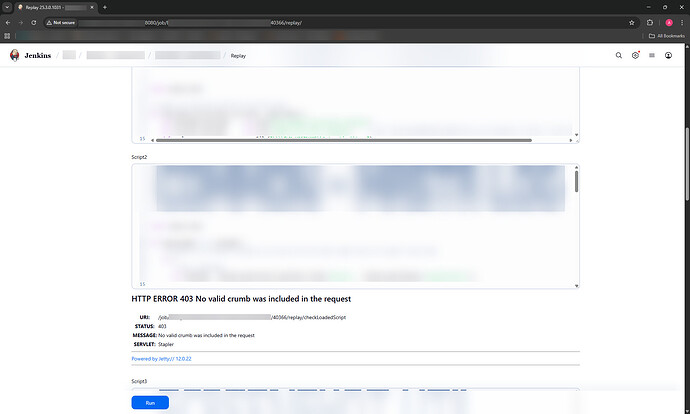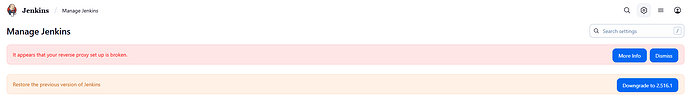A couple of months ago I started to experience random 403 “no valid crumb” errors through-out when using Jenkins. The errors show up particularly frequently when trying to replay jobs but they seem to happen on just about any page depending on the embedded content. I’ve updated Jenkins at least once since this started happening and numerous plug-ins have been updated as well. This current Jenkins instance had been working for a year or more without issue until just recently and I had a similar instance I used for numerous years before that.
The problems aren’t limited to a particular browser either (happens for sure in Chrome/Firefox)
The most common instance of the error is after submitting a form to start a job (this is a rebuild but it happens when building a new job fresh also):
Sometimes the errors show up below various input fields:
See post below for screenshot as I can apparently only include one per post
Simply hitting the browser back button and retrying often works, but sometimes it doesn’t. I’ve had it fail upwards of a dozen times in a row (usually I get frustrated and move on to something else for bit). This does not seem to happen anywhere but though the web UI, scripted access works without issue.
When viewing console logs steaming in for various running jobs the browser will also sometimes just get stuck in some kind of rapid refresh loop trying to load the page content, the header and side bar display/disappear rapidly and the title in the tab disappears/re-appears rapidly.
I’ve also noticed that I (again sometimes, if I simply refresh the page it goes away) get a notice that reverse proxy is broken - Note: I do not have a reverse proxy configured, it’s a pretty vanilla install of Jenkins on a Windows Server instance.
See post below for screenshot as I can apparently only include one per post
I have worked with our IT department trying to figure this out, they can’t see anything on their end that would be impacting things. While monitoring traffic to/from my laptop and the Jenkins instance, as well as the Jenkins instance to the internet, they’re not seeing any blocked/suspect traffic. I’m told they also looked at the firewall and can’t see that would impact anything. After several attempts to resolve the matter they requested I open this ticket and provide as much information as I can.
Coles Notes:
-
Occasional problem started happening on a previously functioning, quite basic install of Jenkins.
-
Occurs on numerous pages within Jenkins when trying to run/re-run jobs
-
Does not happen for scripted access, only within the UI.
-
Not limited to one particular user
-
Not limited to one particular browser
-
Occasional message about reverse proxy being broken, no reverse proxy configured.
-
No obvious traffic being limited on a firewall/network level
**
Jenkins setup:**
Jenkins: 2.516.2
OS: Windows Server 2022 - 10.0
Java: 21.0.1 - Oracle Corporation (Java HotSpot™ 64-Bit Server VM)
ant:518.v8d8dc7945eca_
antisamy-markup-formatter:173.v680e3a_b_69ff3
apache-httpcomponents-client-4-api:4.5.14-269.vfa_2321039a_83
asm-api:9.8-163.vb_2a_96d3f9c3c
bootstrap5-api:5.3.7-860.v1251c115c90c
bouncycastle-api:2.30.1.81-264.v95c79c0e772c
branch-api:2.1244.vf95c81f1641c
build-timeout:1.38
caffeine-api:3.2.2-178.v353b_8428ed56
checks-api:373.vfe7645102093
cloudbees-folder:6.1040.v8a_e6330a_54e3
commons-compress-api:1.28.0-1
commons-lang3-api:3.18.0-98.v3a_674c06072d
commons-text-api:1.14.0-194.v804a_dc3a_1b_d8
copyartifact:770.va_6c69e063442
credentials:1419.v2337d1ceceef
credentials-binding:702.vfe613e537e88
data-tables-api:2.3.3-1383.va_5607a_a_3f3c2
display-url-api:2.217.va_6b_de84cc74b_
durable-task:595.ve87b_f1318d67
echarts-api:6.0.0-1146.v5c8f3b_8f0573
eddsa-api:0.3.0.1-19.vc432d923e5ee
email-ext:1925.v1598902b_58dd
font-awesome-api:7.0.0-851.vd1feb_218a_a_63
git:5.7.0
git-client:6.3.3
github:1.45.0
github-api:1.330-492.v3941a_032db_2a_
github-branch-source:1848.v42f74f7f4500
gradle:2.16.1149.v711b_998b_0532
gson-api:2.13.1-153.vb_3d0c48a_a_b_4a_
instance-identity:203.v15e81a_1b_7a_38
ionicons-api:94.vcc3065403257
jackson2-api:2.20.0-411.v6ef8fdee4fe9
jakarta-activation-api:2.1.3-2
jakarta-mail-api:2.1.3-3
javax-activation-api:1.2.0-8
javax-mail-api:1.6.2-11
jaxb:2.3.9-133.vb_ec76a_73f706
jjwt-api:0.11.5-120.v0268cf544b_89
joda-time-api:2.14.0-149.v1c3ce991d1b_9
jquery3-api:3.7.1-594.vb_3864f326cf0
json-api:20250517-173.v596efb_962a_31
json-path-api:2.9.0-190.veefca_05d5477
jsoup:1.21.2-66.v6ea_38164b_8a_2
junit:1355.v45e2ea_65863c
ldap:780.vcb_33c9a_e4332
lockable-resources:1412.v3f305a_fb_a_117
mailer:522.va_995fa_cfb_8b_d
matrix-auth:3.2.8
matrix-project:856.v4c352b_3a_b_23e
mina-sshd-api-common:2.16.0-167.va_269f38cc024
mina-sshd-api-core:2.16.0-167.va_269f38cc024
okhttp-api:4.11.0-189.v976fa_d3379d6
pam-auth:1.12
pipeline-build-step:571.v08a_fffd4b_0ce
pipeline-github-lib:65.v203688e7727e
pipeline-graph-analysis:241.vc3d48fb_b_2582
pipeline-groovy-lib:752.vdddedf804e72
pipeline-input-step:534.v352f0a_e98918
pipeline-milestone-step:138.v78ca_76831a_43
pipeline-model-api:2.2265.v140e610fe9d5
pipeline-model-definition:2.2265.v140e610fe9d5
pipeline-model-extensions:2.2265.v140e610fe9d5
pipeline-rest-api:2.38
pipeline-stage-step:322.vecffa_99f371c
pipeline-stage-tags-metadata:2.2265.v140e610fe9d5
pipeline-stage-view:2.38
pipeline-utility-steps:2.19.0
plain-credentials:199.v9f8e1f741799
plugin-util-api:6.1167.v022176c7e0ca_
rebuild:338.va_0a_b_50e29397
resource-disposer:0.25
scm-api:707.v749f968369d4
script-security:1378.vf25626395f49
snakeyaml-api:2.3-125.v4d77857a_b_402
ssh-credentials:361.vb_f6760818e8c
ssh-slaves:3.1071.v0d059c7b_c555
structs:353.v261ea_40a_80fb_
timestamper:1.30
token-macro:477.vd4f0dc3cb_cf1
trilead-api:2.209.v0e69b_c43c245
variant:70.va_d9f17f859e0
workflow-aggregator:608.v67378e9d3db_1
workflow-api:1384.vdc05a_48f535f
workflow-basic-steps:1079.vce64b_a_929c5a_
workflow-cps:4183.v94b_6fd39da_c1
workflow-durable-task-step:1452.v0ee719c104a_7
workflow-job:1540.v295eccc9778f
workflow-multibranch:811.vcd33d074c2a_0
workflow-scm-step:437.v05a_f66b_e5ef8
workflow-step-api:706.v518c5dcb_24c0
workflow-support:976.vb_d9493c2eb_09
ws-cleanup:0.49