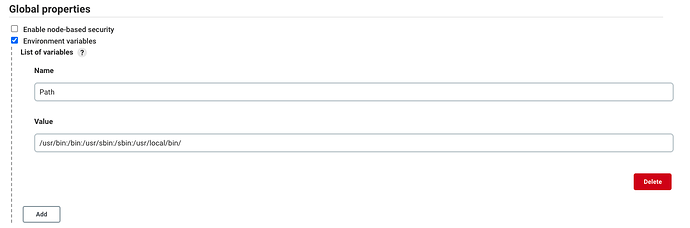I made a copy of my jenkins server’s homefolder and transferred it to another macOS where a fresh jenkins install was made
I have docker and AWS CLI installed, but when i run a project:
[Pipeline] sh
+ aws ecr get-login-password --region eu-central-1
/Users/admin/.jenkins/workspace/<any project name>@tmp/durable-e30d19d2/script.sh: line 1: aws: command not found
+ docker login --username AWS --password-stdin 222287*****.dkr.ecr.eu-central-1.amazonaws.com
/Users/admin/.jenkins/workspace/<any project name>@tmp/durable-e30d19d2/script.sh: line 1: docker: command not found
[Pipeline] }
[Pipeline] // withCredentials
There seems to be an issue with the path, but I’m unable to configure.
The new jenkins home folder got the permissions sorted out (chown -R).
I cant figure out whats going on.