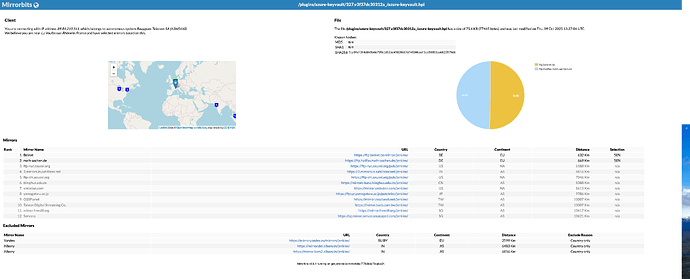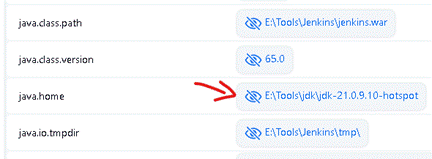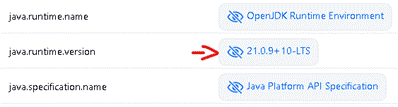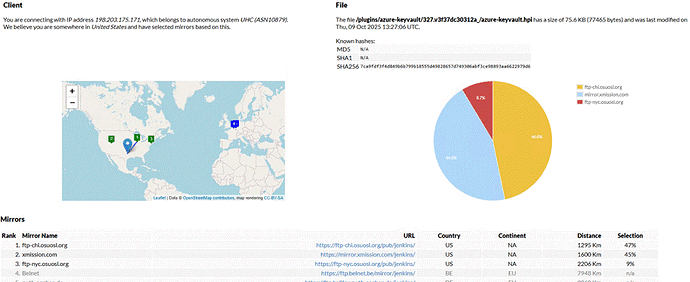Based on the error message below, we had to reconfigure the Java keystore to include the chain of certificates produced by the update site “https:// updates. jenkins. io” (Spaces added on purpose)
This has not solved the problem while attempting multiple ways to add the certificate or the whole chain using PEM and .crt files for it. The updates were working fine up until Mid to end of September 2025. Current version is 2.516.2 can’t update any further unless is attempted to be done manually, that creates other sets of problems, we have 2 different environments and the one we haven’t attempted to do updates is still working as expected but falling out of compliance due to vulnerabilities in the plugins. Assistance is needed!
sun.security.provider.certpath.SunCertPathBuilderException: unable to find valid certification path to requested target
at java.base/sun.security.provider.certpath.SunCertPathBuilder.build(SunCertPathBuilder.java:148)
at java.base/sun.security.provider.certpath.SunCertPathBuilder.engineBuild(SunCertPathBuilder.java:129)
at java.base/java.security.cert.CertPathBuilder.build(CertPathBuilder.java:297)
at java.base/sun.security.validator.PKIXValidator.doBuild(PKIXValidator.java:383)
Caused: sun.security.validator.ValidatorException: PKIX path building failed
at java.base/sun.security.validator.PKIXValidator.doBuild(PKIXValidator.java:388)
at java.base/sun.security.validator.PKIXValidator.engineValidate(PKIXValidator.java:271)
at java.base/sun.security.validator.Validator.validate(Validator.java:256)
at java.base/sun.security.ssl.X509TrustManagerImpl.checkTrusted(X509TrustManagerImpl.java:230)
at java.base/sun.security.ssl.X509TrustManagerImpl.checkServerTrusted(X509TrustManagerImpl.java:132)
at java.base/sun.security.ssl.CertificateMessage$T13CertificateConsumer.checkServerCerts(CertificateMessage.java:1302)
Caused: javax.net.ssl.SSLHandshakeException: PKIX path building failed: sun.security.provider.certpath.SunCertPathBuilderException: unable to find valid certification path to requested target
at java.base/sun.security.ssl.Alert.createSSLException(Alert.java:130)
at java.base/sun.security.ssl.TransportContext.fatal(TransportContext.java:378)
at java.base/sun.security.ssl.TransportContext.fatal(TransportContext.java:321)
at java.base/sun.security.ssl.TransportContext.fatal(TransportContext.java:316)
at java.base/sun.security.ssl.CertificateMessage$T13CertificateConsumer.checkServerCerts(CertificateMessage.java:1318)
at java.base/sun.security.ssl.CertificateMessage$T13CertificateConsumer.onConsumeCertificate(CertificateMessage.java:1195)
at java.base/sun.security.ssl.CertificateMessage$T13CertificateConsumer.consume(CertificateMessage.java:1138)
at java.base/sun.security.ssl.SSLHandshake.consume(SSLHandshake.java:393)
at java.base/sun.security.ssl.HandshakeContext.dispatch(HandshakeContext.java:476)
at java.base/sun.security.ssl.HandshakeContext.dispatch(HandshakeContext.java:447)
at java.base/sun.security.ssl.TransportContext.dispatch(TransportContext.java:201)
at java.base/sun.security.ssl.SSLTransport.decode(SSLTransport.java:172)
at java.base/sun.security.ssl.SSLSocketImpl.decode(SSLSocketImpl.java:1506)
at java.base/sun.security.ssl.SSLSocketImpl.readHandshakeRecord(SSLSocketImpl.java:1421)
at java.base/sun.security.ssl.SSLSocketImpl.startHandshake(SSLSocketImpl.java:455)
at java.base/sun.security.ssl.SSLSocketImpl.startHandshake(SSLSocketImpl.java:426)
at java.base/sun.net.www.protocol.https.HttpsClient.afterConnect(HttpsClient.java:586)
at java.base/sun.net.www.protocol.https.AbstractDelegateHttpsURLConnection.connect(AbstractDelegateHttpsURLConnection.java:187)
at java.base/sun.net.www.protocol.http.HttpURLConnection.followRedirect0(HttpURLConnection.java:2909)
at java.base/sun.net.www.protocol.http.HttpURLConnection.followRedirect(HttpURLConnection.java:2818)
at java.base/sun.net.www.protocol.http.HttpURLConnection.getInputStream0(HttpURLConnection.java:1929)
at java.base/sun.net.www.protocol.http.HttpURLConnection.getInputStream(HttpURLConnection.java:1599)
at java.base/sun.net.www.protocol.https.HttpsURLConnectionImpl.getInputStream(HttpsURLConnectionImpl.java:223)
at hudson.model.UpdateCenter$UpdateCenterConfiguration.download(UpdateCenter.java:1365)
Caused: java.io.IOException: Failed to load https:// updates.jenkins. io/download/plugins/azure-keyvault/327.v3f37dc30312a_/azure-keyvault.hpi to E:\Tools\JenkinsData\jenkins_home\plugins\azure-keyvault.jpi.tmp
at hudson.model.UpdateCenter$UpdateCenterConfiguration.download(UpdateCenter.java:1380)
Caused: java.io.IOException: Failed to download from https:// updates.jenkins .io/download/plugins/azure-keyvault/327.v3f37dc30312a_/azure-keyvault.hpi → https:// get.jenkins .io/plugins/azure-keyvault/327.v3f37dc30312a_/azure-keyvault.hpi
at hudson.model.UpdateCenter$UpdateCenterConfiguration.download(UpdateCenter.java:1407)
at hudson.model.UpdateCenter$DownloadJob._run(UpdateCenter.java:2059)
at hudson.model.UpdateCenter$InstallationJob._run(UpdateCenter.java:2387)
at hudson.model.UpdateCenter$DownloadJob.run(UpdateCenter.java:2033)
at java.base/java.util.concurrent.Executors$RunnableAdapter.call(Executors.java:572)
at java.base/java.util.concurrent.FutureTask.run(FutureTask.java:317)
at hudson.remoting.AtmostOneThreadExecutor$Worker.run(AtmostOneThreadExecutor.java:121)
at java.base/java.lang.Thread.run(Thread.java:1583)